Author(s): zerohash | Tet#7609
Editor(s): koala | koala#4988
Last updated: 30th May 2022
What is the Collab.Land bot?
Collab.Land is a Discord bot that is used for community-management via a token-gated system. The bot verifies the user’s ownership of any digital assets and provide them exclusive channel and role access if they own the particular asset.
The Collab.Land bot works in toggle mode where it is capable of automatically give/take channel and role privilege:
- The bot give verified user the role and channel access if they do own the particular digital asset - this is the token-gated community management system.
- The bot revokes these special channel and role access if the user sells, transfers, or loses their digital assets from the wallet in any way.
- Verified members are also able to tip each other using the bot within the community - in the form of their verified digital asset.
Automation is king in today’s working environment. The same applies to all the decentralized autonomous organizations (DAOs) and communities across the web3 ecosystem that are scaling at an incredible rate. To manually verify the ownership authenticity of every user is an impossibility and thus, Collab.Land bot is the automated solution that every community needs.
The bot allows community managers to utilize the open-access on-chain data of digital assets in assigning channel and role permission within Discord. This dissolves the need for manual labour of assigning channel and role privilege. As such, the bot enables community to scale efficiently via an automated verification system which is highly customizable by each community manager.
What happens under the hood?
The bot requires users to link their Discord account to their wallet. Using user-signed messages that are gas-free in nature, it verifies that the user owns the particular wallet they are connecting. Once a user has been verified, the bot checks the connected wallet for pre-specified digital assets, pre-specified by the community manager, to assign the user their role and channel privilege. If no pre-specified digital asset is found in the connected wallet, privilege will not be assigned to the user.
Users will only have to connect their wallet once for each server. Once this verification is complete, the bot will assign them any future roles and channel privilege that is programmed by the community manager. As there is a constant verification process, the bot is able to revoke any assigned role and channel privilege if a user loses the digital asset from their wallet.
Discord Integration
Server setup
1. Create a discord server if you don’t have one yet. Follow this guide if you need help creating a Discord server.
2. Invite the bot to your newly created server. You can invite the bot to your server with this link. Make sure the bot has Administrator permission.
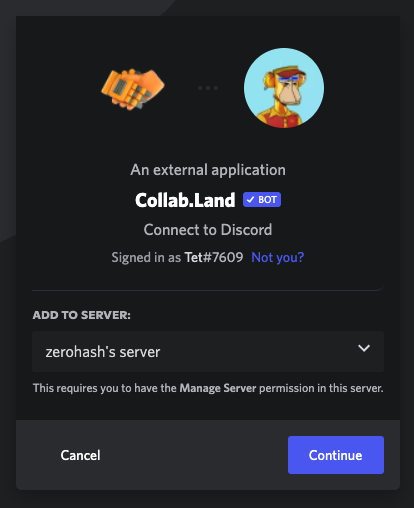
3. Adding the bot automatically creates the Collab.Land role for the bot. Arrange this role so that it has the highest authority in terms of role hierarchy.
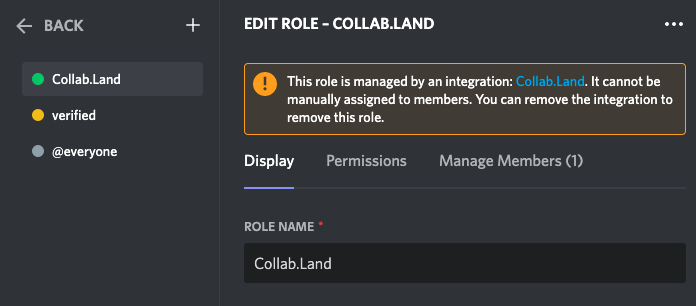
4. Create a private channel that disallows everyone to access. This private channel only allow those that are verified to access. This is the key to token-gating a community!
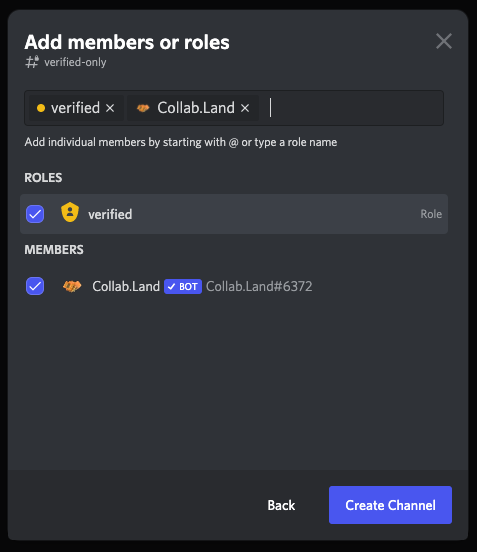
Configuring Collab.Land bot for your Discord server
1. In the #collabland-config channel, enter !setup role to begin the gateway role setup. React according with the corresponding emoji on which blockchain your token is deployed from. For the demo, we will use the $PEOPLE token from Ethereum mainnet.
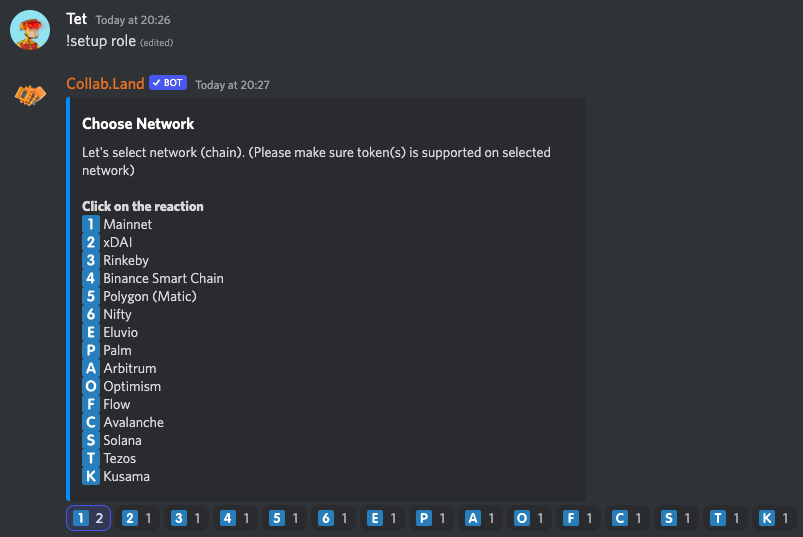
2. Next, choose the token standard of your token. This can be ERC-20, ERC-721, ERC-1155 and etc. Since we are using $PEOPLE token, it will be ERC-20 token standard.
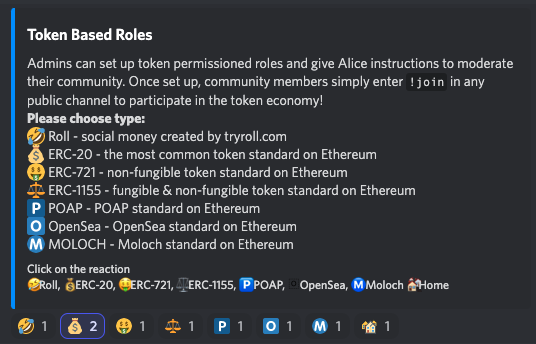
3. We are now going to set up the token by specifying its contract address, token amount to qualify for the role, set a maximum cap on number of tokens, as well as the role that is assigned for whoever that qualifies.
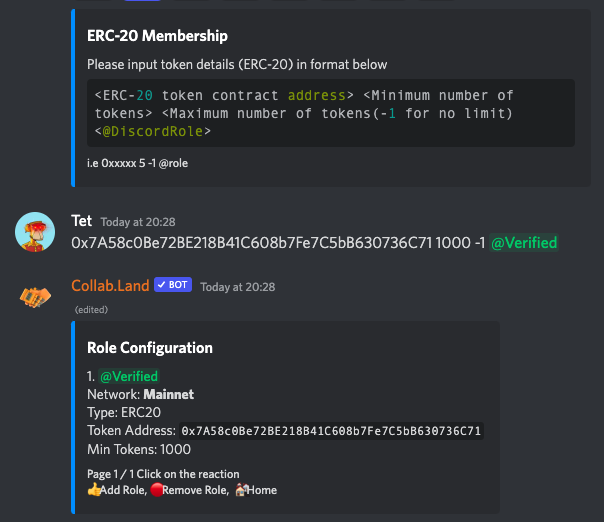
0x7A58c0Be72BE218B41C608b7Fe7C5bB630736C71 1000 -1 @Verified
So here’s a little breakdown. Using $PEOPLE token, we will have to specify its token contract address, which can be found here. Next, we specify we need people to hold a minimum of 1000 token to qualify for the role, but we do not put a maximum cap on this. Once these 3 criteria are fulfilled, they are given the @Verified role to access token-gated channels and etc.
If we are using NFT token standard such as POAP, ERC-721, or ERC-1155, there will be a fifth parameter for us to specify, which is the token ID from the NFT collection.
4. Lastly, you just need to direct users to your gateway channel to verify their assets in the #Verification channel by clicking the Let’s go button, which will open a browser pop-up for external site verification using their self-custodial wallet (ie. MetaMask, WalletConnect and etc.)
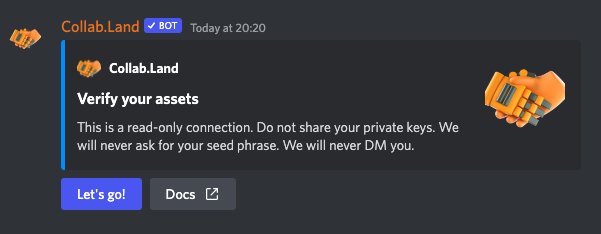
5. Go to the browser pop-up and get verified. Make sure the website is the collab.land website.
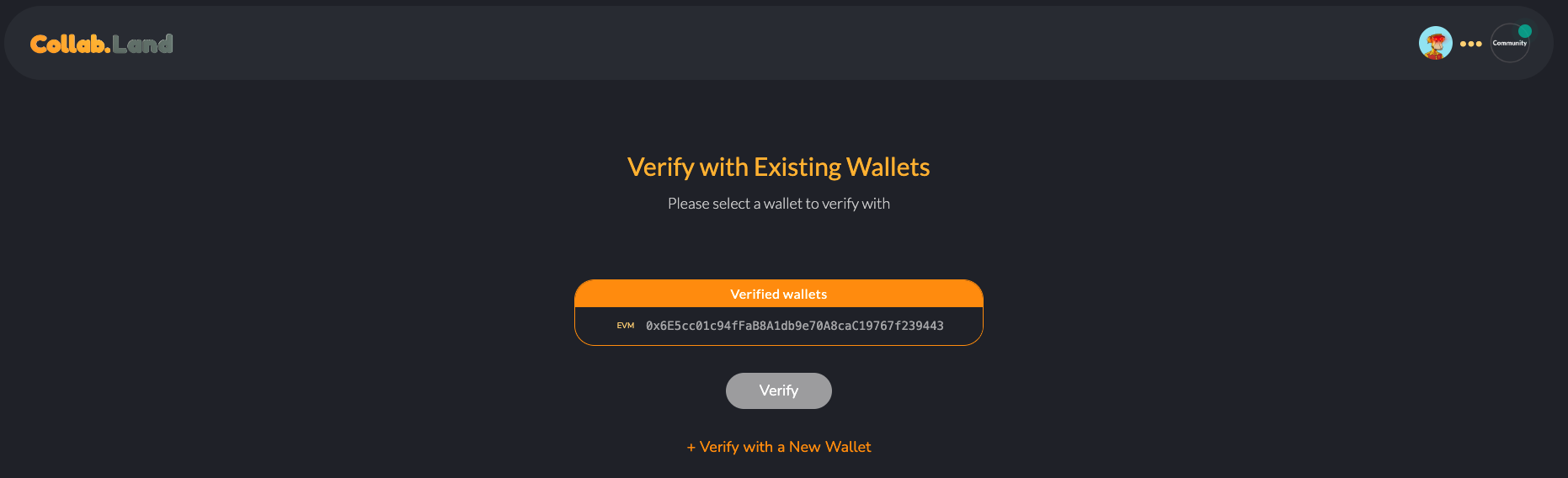
Summary
Collab.Land bot is one of the key tools in DAO and the overall web3 ecosystem for managing user privileges. It is used widely across almost all the communities and has not seen a breach in security at the time of writing. It is highly recommended for communities to adopt the use of Collab.Land bot to automate holder verification in their system.